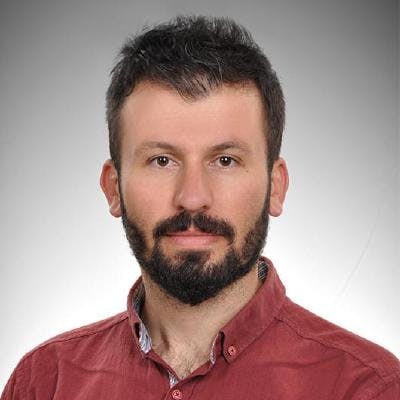Hi everyone,
This post I will show you how to add multi language your web site works with JQuery.
What is JQuery?
JQuery is a fast, small and cross-platfom JavaScript library for client-side scripting of HTML. It has HTML document manipulation, event handling, animation.
It has also developed OpenSource project under MIT License. Find out on Github. jquery/jquery jquery - jQuery JavaScript Librarygithub.com
For more detail about JQuery you can search and find out more information visit official website. jQuery jQuery: The Write Less, Do More, JavaScript Libraryjquery.com
Lots of time we need to add multi language our web projects. I will demonstrate how to add simply it.
Let’s go to code!!!
Firstly we have to add JQuery libraries, you can easy to find on official website. jQuery CDN integrity and crossorigin attributes are used forSubresource Integrity (SRI) checking. This allows browsers to ensure…code.jquery.com
I will use below jquery library.
<script
src=”https://code.jquery.com/jquery-2.2.4.min.js"
integrity=”sha256-BbhdlvQf/xTY9gja0Dq3HiwQF8LaCRTXxZKRutelT44=”
crossorigin=”anonymous”></script>
We have to add this script in html head.
After added this library you can write your html code.
I will use name tag and caption tag.
<h1 name=”translate” caption=”h1">Hi H1 tag</h1>
I added name translate and give the caption name h1.
After finished our html code then we can focus our jQuery code.
First, we create a file that name is translate.js under project files. And add this script to your html head like below.
<script src=”translate.js”></script>
After added this script we continiue to write JQuery codes. Define a function getLangResources() like below.
function getLangResources(){
// Define arrays how many language you want to translate
var tr = new Array();
var en = new Array();
// caption tag name
tr['hello_world'] = "Merhaba Dünya";
en['hello_world'] = "Hello World";
// Added new array defined arrays.
var resources = new Array();
resources['tr'] = tr;
resources['en'] = en;
return resources;
}
We have defined an array which is needed language translate. And we put it caption names and translated values. This is very important function.
After that we need to write another function that name is changeLanguage(lng) like below.
Above code you have search h1 tags that name is translate and find out attr tag is caption and change text it given language value. For Turkish tr and for English type en.
When document is ready you can simply load languages values with changeLanguage function and click event.
Adding multi language in your web site has lots of way. I have showed you one of them. I hope this helps you in your projects.
You can find full project on my **Github page. [coderkan/multi-language-jquery* Contribute to multi-language-jquery development by creating an account on GitHub.*github.com](https://github.com/coderkan/multi-language-jquery)
I hope you enjoy reading.
Have a nice coding…