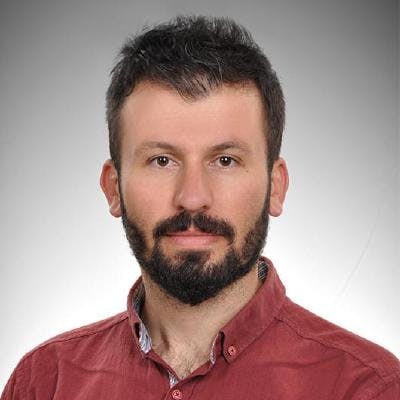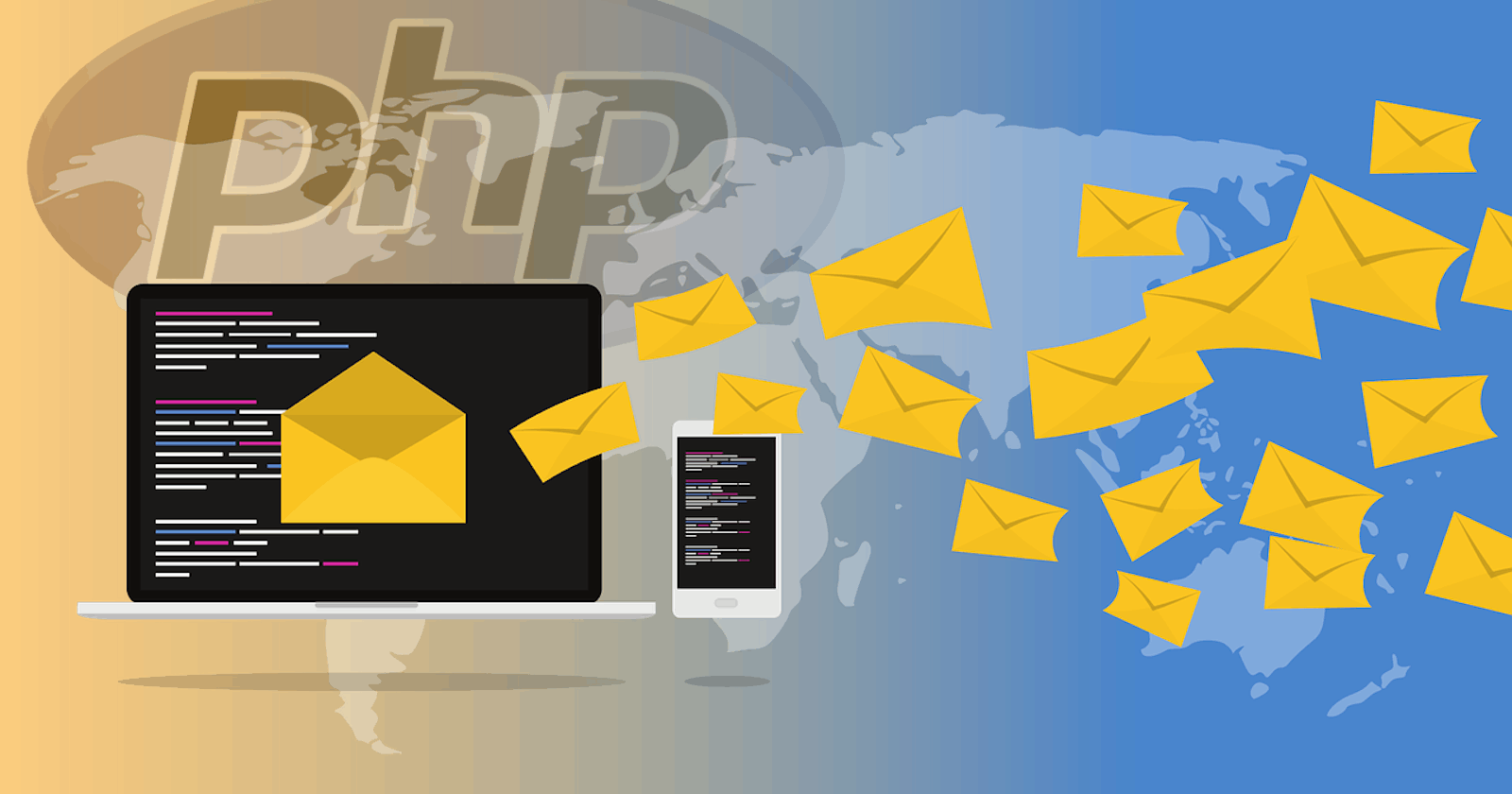Hi everyone,
In this arcticle, I will demonstrate you how to send an e-mail with PHP using PHPMailer. Lot’s of time we need to send e-mail from our websites that includes information, contact and etc. So this time sending e-mail is lifesaving. I will use an OpenSource library that send e-mail with PHP.
Before we start, I want to give you an information about PHP. PHP: Hypertext Preprocessor The PHP development team announces the immediate availability of PHP 7.0.30. This is a security release. Several…php.net
**PHP is a server-side scripting language. This is used to static websites, dynamic websites and web applications. A scripting language is a language that interprets scripts at runtime. Running a PHP scripts you need to install server like xampp and if you are using different OS, you can also search a list alternatives to [xammp](alternativeto.net/software/xampp). [XAMPP Alternatives and Similar Software - AlternativeTo.net* Popular Alternatives to XAMPP for Windows, Mac, Linux, Self-Hosted, Web and more. Explore 42 apps like XAMPP, all…*alternativeto.net](https://alternativeto.net/software/xampp/)
Once you know what PHP is we can continue with PHPMailer.
What is PHPMailer?
PHPMailer is a classic email sending library for PHP that developing under LGPL licence. Also you can download and contribute on their **GitHub3 page. For more details info visit their GitHub page and wiki. [PHPMailer/PHPMailer* PHPMailer - The classic email sending library for PHP*github.com](https://github.com/PHPMailer/PHPMailer)
Once you learned what PHPMailer is we can download latest release from PHPMailer releases page. I will download latest release and add your project directory. You can also use adding your project directory because of scripting library.
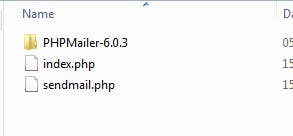
After that we can do a form for giving values from user.
<form role="form" action="sendmail.php" method="post" style="text-align:center;margin-top:50px;" >
<div>
<input id='email' type="email" name="_mail" placeholder="E-mail">
</div>
<br>
<div>
<input id = 'subject' type="text" name="_subject" placeholder="Subject">
</div>
<br>
<textarea id='mailBody' name="_body" rows="12"></textarea>
<br>
<button type="submit" name="submit" >Send E-mail</button>
</form>
This code will show you like below image.

Then we create a file called sendmail.php in project folders. Then we type this code.
<?php
/**
* This example shows settings to use when sending via Google's Gmail servers.
* This uses traditional id & password authentication - look at the gmail_xoauth.phps
* example to see how to use XOAUTH2.
* The IMAP section shows how to save this message to the 'Sent Mail' folder using IMAP commands.
*/
//Import PHPMailer classes into the global namespace
use PHPMailer\PHPMailer\PHPMailer;
use PHPMailer\PHPMailer\Exception;
require 'PHPMailer-6.0.3/src/Exception.php';
require 'PHPMailer-6.0.3/src/PHPMailer.php';
require 'PHPMailer-6.0.3/src/SMTP.php';
if(isset($_POST['submit'])){
$_subject = $_POST['_subject'];
$_mail = $_POST['_mail'];
$_body = $_POST['_body'];
$mail = new PHPMailer;
//Tell PHPMailer to use SMTP
$mail->isSMTP();
$mail->CharSet = 'UTF-8';
//Enable SMTP debugging
// 0 = off (for production use)
// 1 = client messages
// 2 = client and server messages
$mail->SMTPDebug = 0;
//Set the hostname of the mail server
$mail->Host = 'smtp.gmail.com';
// use
// $mail->Host = gethostbyname('smtp.gmail.com');
// if your network does not support SMTP over IPv6
//Set the SMTP port number - 587 for authenticated TLS, a.k.a. RFC4409 SMTP submission
$mail->Port = 587;
//Set the encryption system to use - ssl (deprecated) or tls
$mail->SMTPSecure = 'tls';
//Whether to use SMTP authentication
$mail->SMTPAuth = true;
//Username to use for SMTP authentication - use full email address for gmail
$mail->Username = "yourmailadresorusername";
//Password to use for SMTP authentication
$mail->Password = "yoursecretpassword";
//Set who the message is to be sent from
$mail->setFrom('yourmailadress', 'Info');
//Set an alternative reply-to address
//$mail->addReplyTo('replyto@example.com', 'First Last');
//Set who the message is to be sent to
$mail->addAddress($_mail, 'Sent Name');
//Set the subject line
$mail->Subject = $_subject; //'PHPMailer GMail SMTP test';
//Read an HTML message body from an external file, convert referenced images to embedded,
//convert HTML into a basic plain-text alternative body
//$mail->msgHTML(file_get_contents('contents.html'), __DIR__);
$msgValue = $_body;
$mail->msgHTML($msgValue);
//Replace the plain text body with one created manually
//$mail->AltBody = 'This is a plain-text message body';
//Attach an image file
//$mail->addAttachment('images/phpmailer_mini.png');
//send the message, check for errors
if (!$mail->send()) {
echo 'Send e-mail failure';
echo "Mailer Error: " . $mail->ErrorInfo;
} else {
// Send Successfully
echo 'Send e-mail successfully';
//Section 2: IMAP
//Uncomment these to save your message in the 'Sent Mail' folder.
#if (save_mail($mail)) {
# echo "Message saved!";
#}
}
}else {
//echo "Not Post";
}
?>
We give values from user with form and sending to sendmail.php script. After that we are comparet is there any POST method. If It has any POST method we continue and control parameters. Subject, Mail, Body information we collect. We are setting up our gmail service information. We are typing our mail adresses and password want to send and give from user to who send. This code gives you simplicity to send e mail from form. I created sample project my GitHub page, you can easily find full project, check and **download. [coderkan/send-email-with-phpmailer* Contribute to send-email-with-phpmailer development by creating an account on GitHub.*github.com](https://github.com/coderkan/send-email-with-phpmailer)
I hope you enjoy reading.
Have a nice coding…